- GPTCHEATS
- Posts
- Try These 5 GPTs Before Everyone Else
Try These 5 GPTs Before Everyone Else
Unlock smarter workflows and better results with these powerful GPT tools
Even in 2025, many people still aren’t using ChatGPT to its full potential.
The secret? Specialized GPTs built for specific tasks that deliver faster, smarter, and more precise results.
Whether you're working, learning, or creating, these tools can completely transform how you use AI.
How to Find and Use GPTs in ChatGPT
In the latest ChatGPT, you can find GPTs by clicking the “Explore GPTs” button in the left sidebar.
There, you’ll discover specialized GPTs for writing, design, data work, and more.
These GPTs help you get sharper answers, automate tasks, and unlock new AI capabilities.
Using GPTs lets you:
- Get more accurate and detailed answers
- Automate complex or repetitive tasks
- Unlock creative tools you didn’t know ChatGPT could do
(Using GPTs requires a ChatGPT Plus)
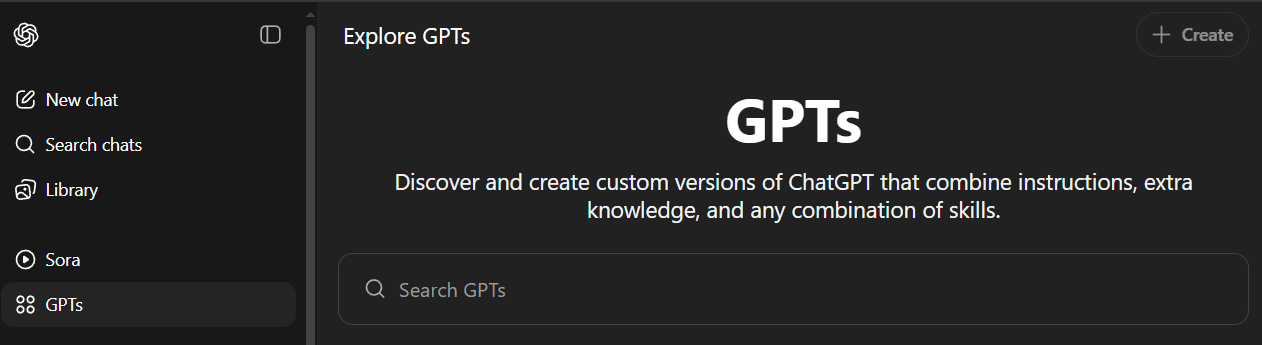
Now, let’s dive into 5 GPTs you need to try
1. Canva GPT — Design made simple
Prompt idea:
“Create a [type of visual, e.g., Instagram post, presentation slide, flyer] featuring [main theme or message]. Use colors like [color preferences], a style that’s [modern/minimalist/vintage], and include [specific elements or text].”
Why it works:
Design can be intimidating if you’re not a professional, but Canva GPT bridges that gap by transforming your detailed description into ready-to-use, polished visuals. This saves hours and ensures your content looks professional without needing design skills or expensive software.
2. Creative Writing Coach — Write punchier content
Prompt idea:
“Help me write a [type of content: blog post, article, essay, story] on [topic]. Make the tone [friendly, persuasive, formal], add engaging hooks, and improve clarity and flow while keeping it natural and human-like.”
Why it works:
This GPT takes your rough ideas and elevates them by adding emotional resonance, sharper arguments, and a natural voice, making your content far more compelling and effective.
3. Excel Formula Generator — Master spreadsheets
Prompt idea:
“I need an Excel formula to [describe the task, e.g., calculate monthly expenses, sum values based on conditions, extract data]. The data format is [briefly describe], and I want it to work automatically for [number] rows.”
Why it works:
Excel formulas can be complex and frustrating, especially for advanced tasks. This GPT interprets your specific needs and creates precise, ready-to-use formulas tailored to your dataset, drastically cutting down time spent troubleshooting or searching forums.
4. Consensus — Science-backed answers
Prompt idea:
“Check if this statement is supported by scientific research: [insert statement or claim]. Summarize relevant findings from peer-reviewed papers and provide sources or studies to back it up.”
Why it works:
ChatGPT sometimes gives answers that sound right but aren’t true. Consensus connects your query with real academic research, providing evidence-based, trustworthy answers that are essential for critical decisions, reports, or research.
5. PromptPerfect — Get the best answers every time
Prompt:
“Improve this prompt to get clearer, more detailed, and actionable responses from any AI: [insert your original prompt]. Optimize it for creativity and accuracy across different AI tools.”
Why it works:
The quality of AI output depends heavily on input quality. PromptPerfect refines and sharpens your prompts, helping you bypass vague or generic results and unlocking the full potential of AI to produce richer, more relevant, and innovative answers.
Most people settle for basic AI use.
But with these GPTs, you unlock time, creativity, and new possibilities.
P.S. If you haven’t downloaded my 100 Free AI Tools Pack yet, grab it here
P.S.S. If you found this helpful, reply with a “Yes” below!
Catch you next issue,
Founder, GPTCheats